
Pimlico
Software, Inc.
Palm
OS Applications
 |
Pimlico
Software, Inc. |
|
DateBk6 · DbFixIt · DateBk5 · DateBk4 · DateBk3 · WeekView · Tech Support · Purchase · Awards |
|||||||||||
|
DateBk Utility Programs
for the Palm OS Platform
DateBk is accompanied by a significant number of useful utility programs. While new users will not likely have an immediate need for most of these programs (other than dbSetup), as you get more familiar with DateBk and start to use its wealth of features, some of them may be of special significance. Some of these utility programs, such as dbIcon, only work with DateBk5/6, while most others, such as DbFixIt or dbAlarm , will work with any version of DateBk. |
|
||||||||||
|
|
|||||||||||
|
DbFixIt.
dbFixIt is a new utility
program that performs an integrity check on all the PIM databases and can
also perform generic tests on any Palm OS database. It
scans every record in the database looking for errors which indicate that
corruption has occurred. For example, in the calendar database it looks
for records that are out of position
(all records are supposed to be in chronological order), or records that
have invalid dates, or where a note field exceeds the maximum length.
It can scan the contacts database and remove corrupt Blobs. Due to a known bug in Palm's software, the contacts database can balloon in size with as much as 90% or more of the database being corrupt junk. One user's contacts database shrank from 45 megabytes(!) to less than 750k. DbFixIt is so useful that many other companies, including Palm technical support, and some of our competitors(!) have recommended its use. Note: DbFixIt can be used to remove any deleted records that cause the DataManager Patch on the Tungsten T3 and E to crash underneath a third party application with a DmWrite Error or in cases where the calendar conduit is hanging for no apparent reason (another known issue with deleted records). DbFixIt can be downloaded and used indefinitely in diagnostic mode where it looks for errors, but only registered versions of the application will then selectively correct those errors. |
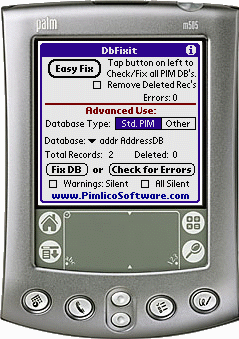
|
||||||||||
| dbIcon+.
dbIcon is a
standalone icon editor for the color icons used by DateBk5 only (DateBk4
does not support color icons). dbIcon uses a format for color icons which is compatible with many existing icon collections. DateBk5 itself comes with a collection of color icons that basically match the set of 52 monochrome icons that were included with DateBk4 (icons-DATEBK5.prc). There are sets of icons provided by the companies below, and samples are in the zip archive:
There are other icon collections available as many applications which use color icons have adopted the same format which is a nice benefit for users. A collection by Umberto Uderzo (Icons-UBI_Collection.PRC) is also included in the zip archive dbIcon allows you to edit and create new icons and merge icons from different collections to form new collections. dbIcon includes a set of functions to flip, mirror image and rotate along with functions to convert all pixels of one color to another color. dbIcon is included in the DateBk5 zip archive, or you can download it separately from this URL: http://www.PimlicoSoftware.com/dbIcon.zip dbIcon is freeware and can be used by anyone to create and edit icon collections, provided that the application itself is not modified. dbIcon only allows the editing of color icons at this time, although you can use it to merge, create and rename collections on a grayscale device. NOTE: A third party icon editor called Icon Manager is now available as freeware. This is compatible with all the Datebk5 icons and even looks a lot like dbIcon so it will be familiar to users. This is a very powerful icon editor and recommended for anyone who will be doing much work with icons. You can find it at almost all Palm Software archives. |
|
||||||||||
|
dbSetup.
This is the setup
program for DateBk4 and DateBk5 that installs some useful items.
DateBk5 HELP Database. At the top of almost all dialogs in DateBk5 is an 'i' in a circle (see top right of screen here). Tap on that 'i', and you get useful context-sensitive information about the dialog being displayed. Because DateBk5 is a very large program, these info tips take up a substantial amount of room (50+k) . While they are very useful to new users, power users who no longer need this information may want to reclaim the space normally taken up by these tips. So DateBk5 makes it an installable option. Most new users will want to run dbSetup and check this box. Do not select this option if you only have DateBk4. Monochrome Icon Collection. If you want to use the DateBk4-style monochrome icons rather than color icons, you can install one of two icon collections here by checking this box. If you have a color device, you will likely want to use the color icons instead. World Timezones. If you travel often, you may want to use the powerful timezone feature in DateBk4/5. Check this item to install the database of timezones into a memopad record (which, if you are careful, you can edit yourself to add timezones, or create/modify Daylight Savings Time rules). |
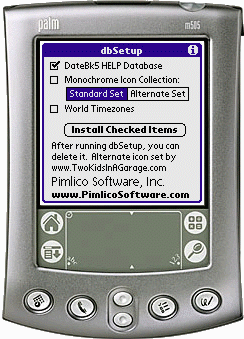
|
||||||||||
|
|
|||||||||||
|
|
|||||||||||
|
Journaler.
Journaler is a
windows-based program that only works in conjunction with the Palm Desktop
For Windows.
If you have the newer Palm desktop for any Palm device subsequent to
the the Tungsten E or T3 (i.e. T5, LifeDrive, Tx, Treo
650/700/750/680/Centro etc., you will need to first export the database
as a Datebook Archive (*.dba) for Journaler to be able to read the file.
It allows you to extract the contents of your daily journals into a CSV (Comma Separated Variable) file which can then be imported into any spreadsheet or wordprocessor table. Features are provided to extract a key out of the note field to provide for subsorting (i.e. by account). This utility is primarily intended for power users who are in a position to take advantage of manipulating the data once it is in a manageable format. |
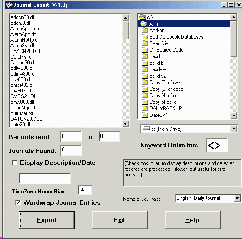
|
||||||||||
|
|
|||||||||||
| dbAlarm.
dbAlarm is a small
applet that completely silences alarms from the built-in datebook
application (and also DateBook+ on Handspring handhelds).
There is an IMPORTANT caveat in using this program: in order to work, dbAlarm must have the same CreatorID as the built-in datebook application which in turn has the same CreatorID as the datebook database that has your calendar information. If you blindly delete this program from the main application screen in the Palm OS, the PALM OS will remove ALL files with the same creator ID - and that INCLUDES your datebook database. To be safe, you must either delete it using a third party utility program (a freeware file utility is included in the dbAlarm.zip archive) or uncheck the DateBk5 handles alarms in the Alarms tab of the main preference panel in DateBk5, which will change the creator ID to a safe value at which point you can delete it normally. For this reason, you have to download dbAlarm separately from this URL: http://www.PimlicoSoftware.com/dbalarm.zip dbAlarm
can be used with ANY version of DateBk3/4/5. |
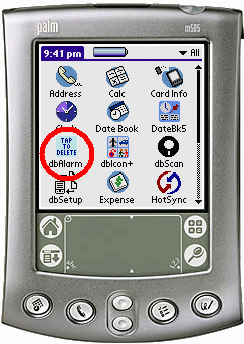
|
||||||||||
|
|
|||||||||||
| dbAddr
- dbMemo - dbTodo - dbView.
These are four small
applets which are used in conjunction with saved views in DateBk5. You do not need to
install these applets unless you specifically have a need to launch
DateBk5 with a particular saved view in place. These applets only have use
with DateBk5.
For example, supposed that you like using DateBk5 to edit memos (because of the better category management, or the useful RESTORE button), and want to always edit memos that way when you press the memo button. You can install dbMemo.prc and assign it to the memo button. When you launch dbMemo, it runs DateBk5 and tells DateBk5 to start up with a saved view that has the name dbMemo. That saved view - which you have to create yourself - can set things up the way you want. For example, you would probably set up the split-screen mode for full screen with the memo database open, the particular categories that you normally want to see etc. There are ten creator ID's, CES0-CES9 that have been set aside for use with DateBk5, so you can create up to ten of these applications - just duplicate an existing applet, change the name and creatorID with a file utility like TomCatalog (formerly: Z'Catalog) or FileZ. |
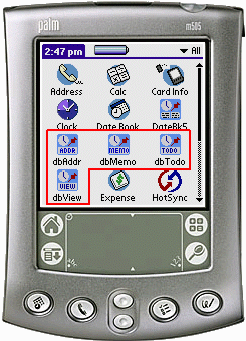
|
||||||||||
|
© 2007 Pimlico Software, Inc. All rights reserved |